How to use app-based bikes?
Writer: Chen Xiaochun | Editor: Nan Nan | From: | Updated: 2017-04-07
Now when you walk on the streets in Shenzhen, you might be dazzled by the different colors of bikes and feel amazed at the number of app-based rental bicycles flooding the streets of the city: the distinctive orange-rimmed bicycles of Mobike, the yellow bicycles of Ofo, the azure Xiaoming Bikes and the dark blue bicycles of Bluegogo.
These bikes are pretty simple to use. Once you find one, simply scan the QR code to unlock it, and off you go. When you’re done, just park the bike at an appropriate parking location. Everything, from locating to unlocking, locking and paying, is done on the app, which even tracks statistics such as distance traveled and calories burned.
The problem is, not all of the apps have an English version. So, to make things easier for you, our lovely readers of EyeShenzhen, I have downloaded all four of the apps and tried the different rental bikes. Today, we will show you a step by step tutorial on using the bikes to make the last-one-kilometer of your trip easier.
Mobike

The distinctive orange-rimmed bicycles of Mobike
Luckily, the Mobike app has an English version, so it is much easier to use for expats who don’t know Chinese.

Mobike app
a. Authentication
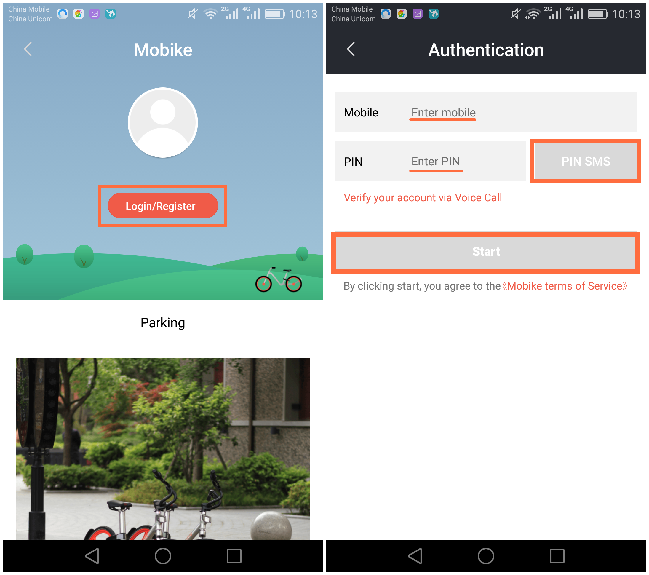
Enter your mobile number, click “PIN SMS,” then enter the PIN number sent to your phone and click “Start.”
b. Deposit
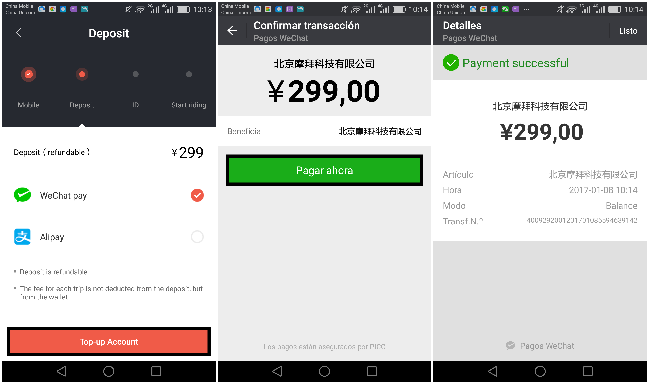
To use Mobike, you need to pay a 299 yuan deposit, which will be returned to you if you cancel the service.
You can pay the deposit either by WeChat Pay or Alipay.
c. Verification
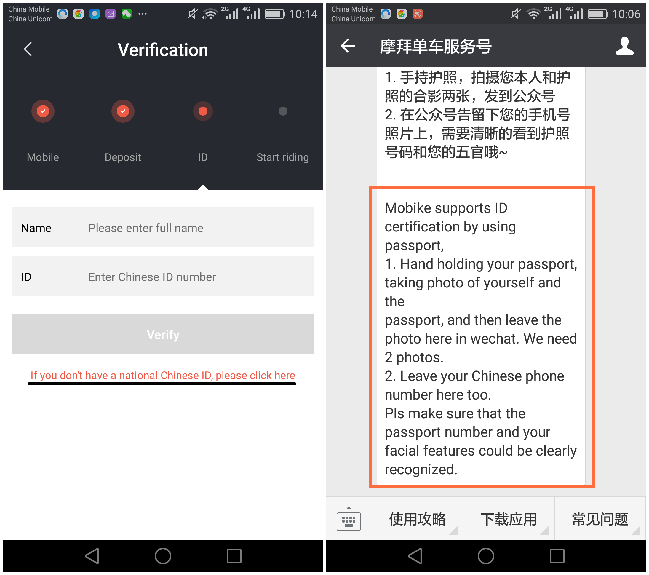
Enter your full name and ID number. If you are an expat and don’t have a Chinese ID, just click “If you don’t have a national Chinese ID, please click here” and follow the instructions.
d. Use the bike

Open the app, you can reserve a bike by clicking any bike icon on the map to make a 15 min reservation. Or, like me, I would rather not make any reservation because looking for the reserved bike also takes time. Instead, I prefer to just go downstairs and then scan the QR code on any bike that I see and go!

QR code
So, to use the bike, you just need to open the app and scan the QR code on the body of the bike. Wait a few seconds and the bike will unlock. Then you can ride the bike.
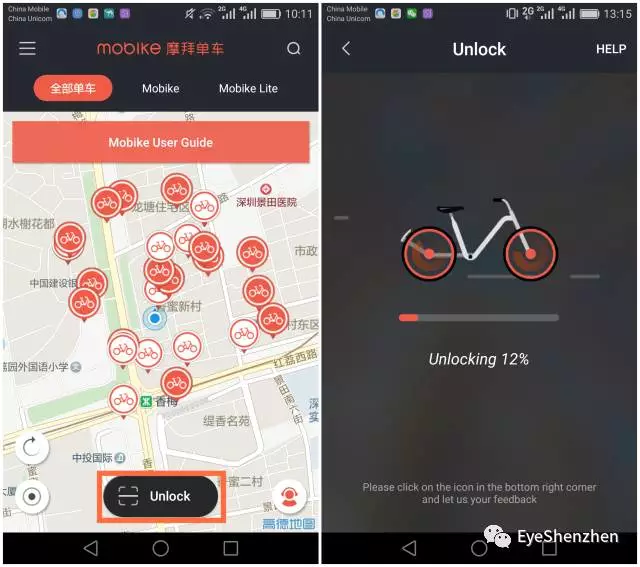
e. Return the bike
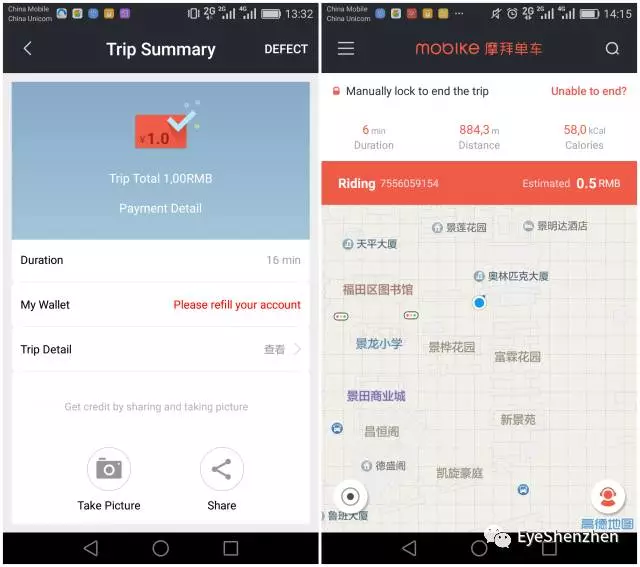
When you finish riding, find an appropriate location and manually lock the bike to end the ride and the counting will stop.
f. Report
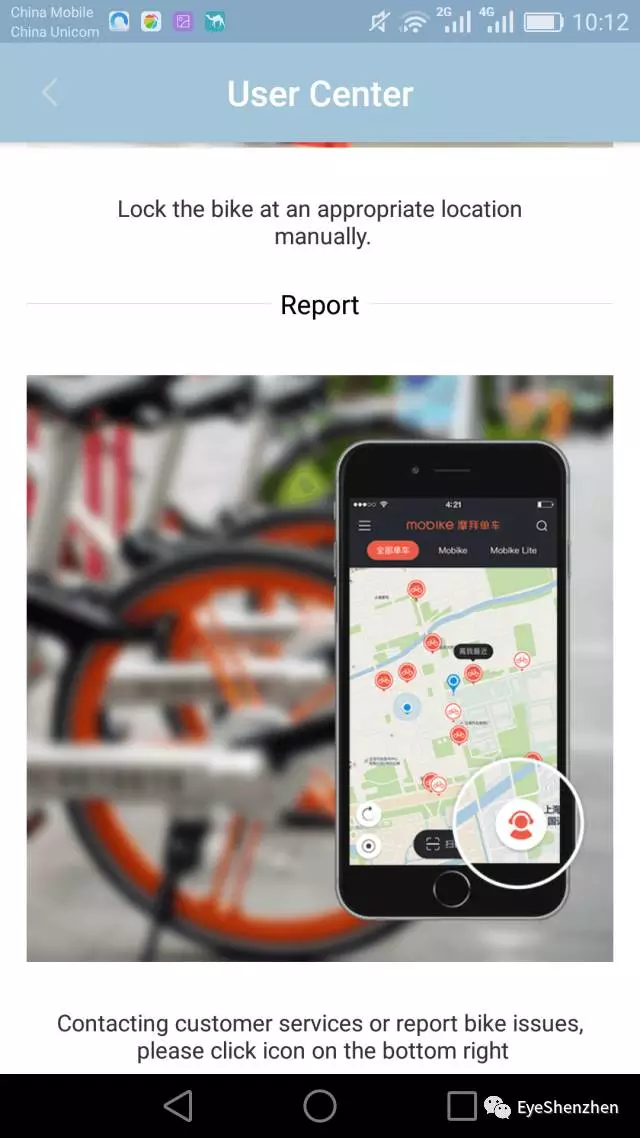
If there is anything wrong with the bike, you can report the issue to customer service by clicking the icon on the bottom right.
There are two different types of Mobike bicycles, namely, Mobike and Mobike Lite.

Mobike

Mobike Lite
Mobike costs 1 yuan per half hour while Mobike Lite costs 0.5 yuan per half hour.
The yellow bicycles of Ofo

To use Ofo bicycles, you only need its WeChat account and don't have to download the app. It costs 1 yuan per hour.
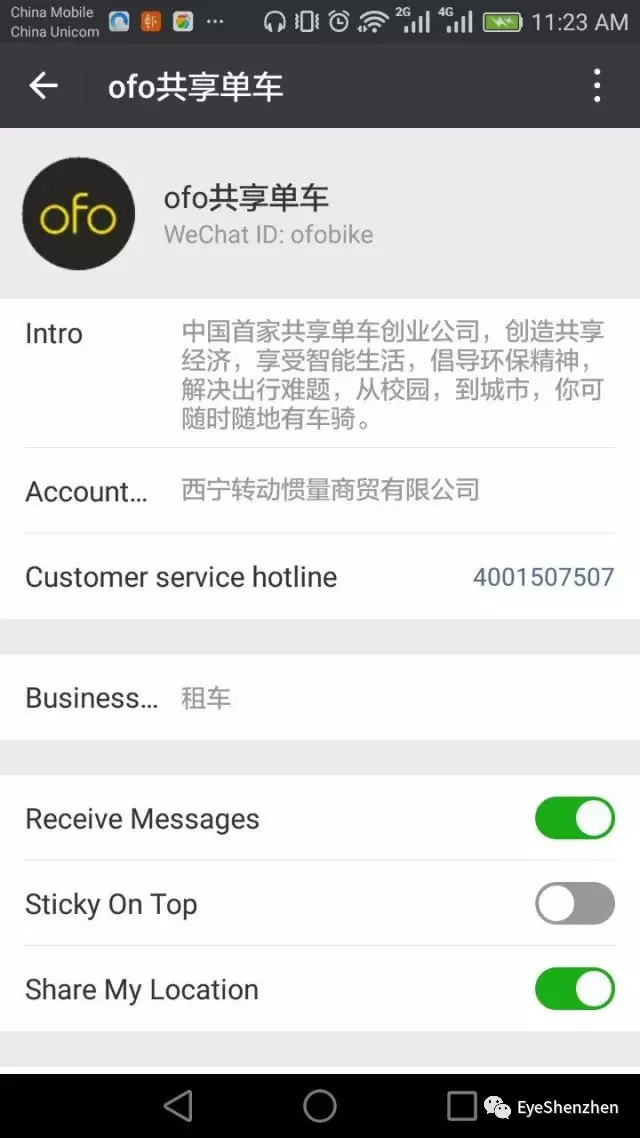
a. Click “点我用车(click me to use the bike)” at the bottom left to enter the user interface.
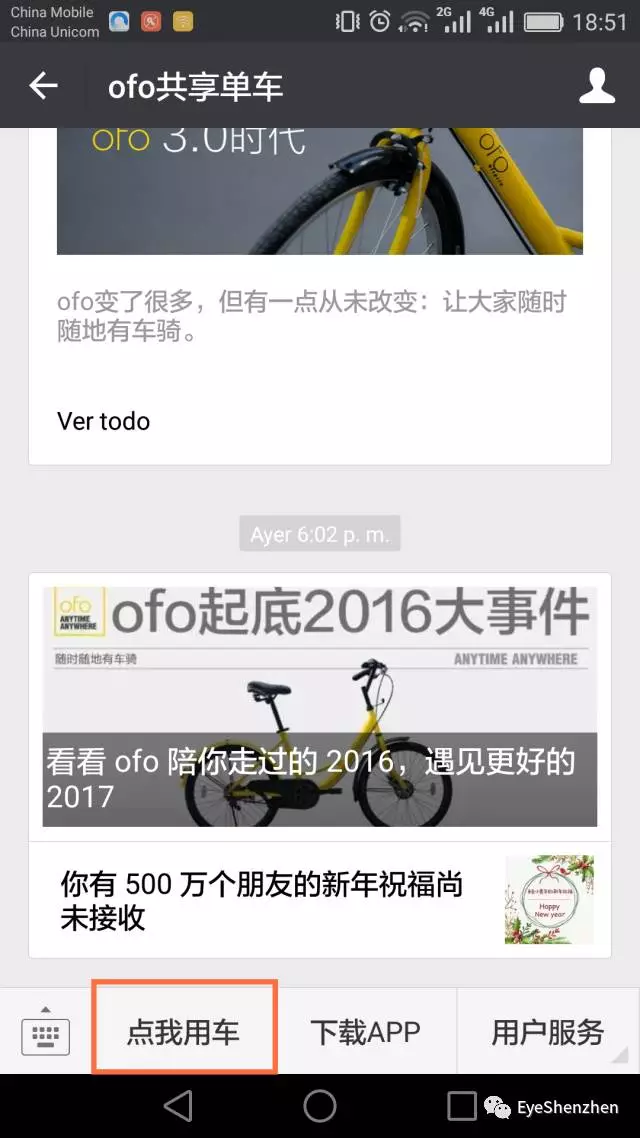
b. Verification

Click the “human-shape button” on the upper left side and then enter your mobile number, click “获取验证码(to get the pin code),” enter the pin code sent to your phone and click “登录(log in)” for verification.
c. Deposit
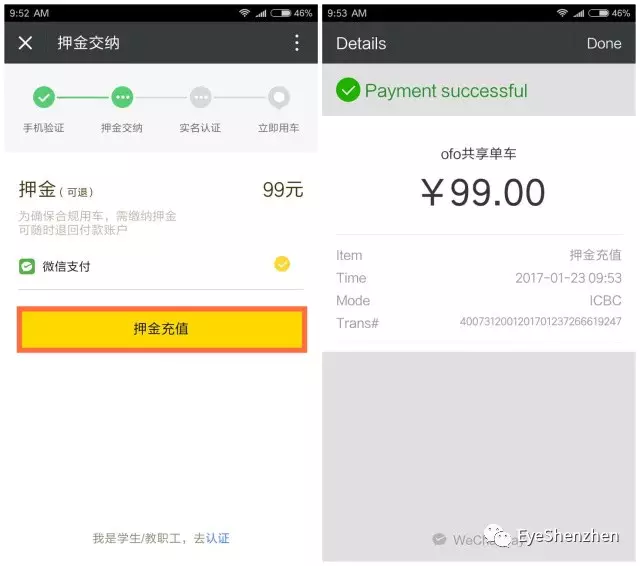
Pay the 99 yuan deposit via WeChat Pay.
d. Verification

Enter your full name and ID number in the first and second blanks respectively. Then click ‘去认证(verification).” If you are an expat and don’t have a Chinese ID number, click “I don’t have a Chinese ID” at the bottom.
e. Use the bike

Go back to the main interface and click “立即用车(use the bike right now)” at the bottom. Enter the bike number on the body of the bike, either the one under the seat or the one at the front. Then you will get the lock code to unlock the bike.
f. Report
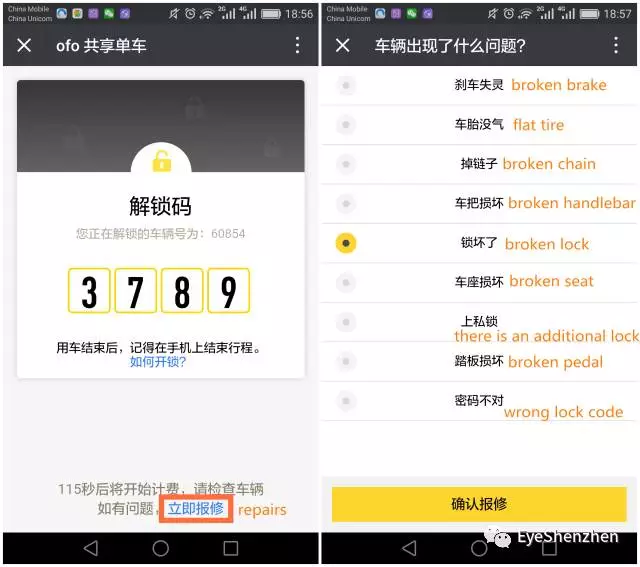
If there is something wrong with the bike, e.g. a broken lock, you can click “立即报修(repairs)” to report the issue. The items for repair are as follows: 刹车失灵broken brake, 车胎没气flat tire, 掉链子broken chain, 车把坏了broken handlebar, 锁坏了broken lock, 车座损坏broken seat, 上私锁 there is an additional lock, 踏板损坏broken pedal and 密码不对wrong lock code.
g. Return the bike
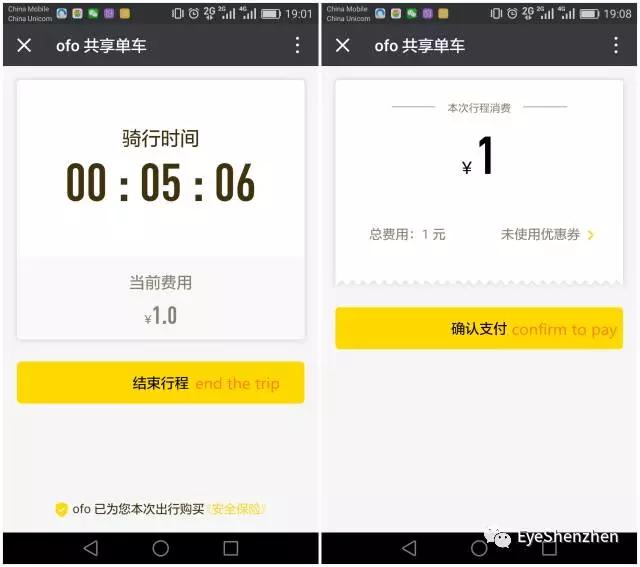
When you finish riding, park the bike at appropriate parking location and lock the bike. Remember to mix the number on the lock. Then click “结束行程(end the trip)” and then click “确认支付(confirm to pay)” to pay the cost of the ride.
h. Get back the deposit
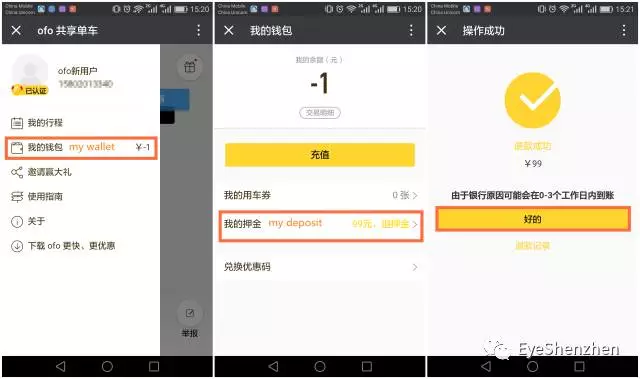
If you don’t want to ride the bike again and want to get your deposit back, click the “human-shape button” on the upper left side, then click “我的钱包(my wallet),” after that click “我的押金(my deposit)” to get the deposit back. Normally, the money will be returned to you within 3 working days.
The azure bicycles Xiaoming Bike

It costs 0.1-1 yuan per half hour to ride the Xiaoming Bike.
a. Authentication

Xiaoming Bike app
Open the app for Xiaoming Bike, click the human-shape button at the top left corner for authentication. Enter your mobile phone number and click “获取验证码(get the pin code).” Then enter the pin code sent to your phone and click “登录(log in).”
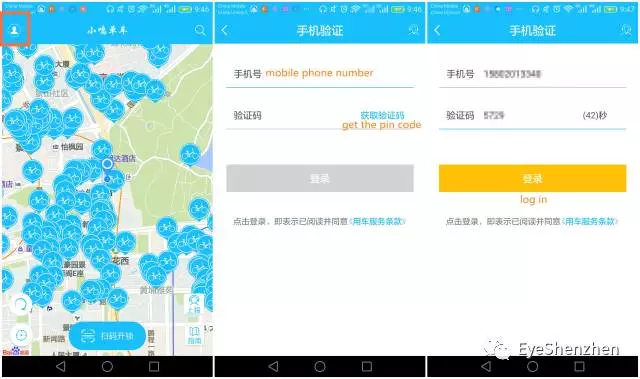
b. Deposit
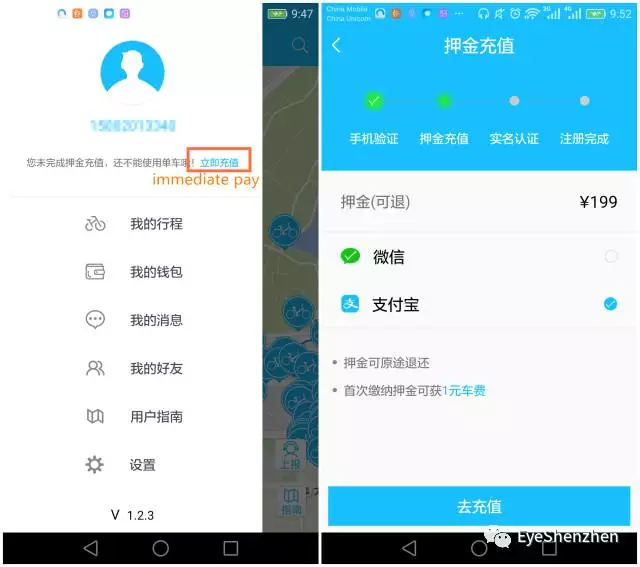
Click “立即充值(immediate pay)” to pay the deposit. You can use either WeChat Pay or Alipay to complete the payment.
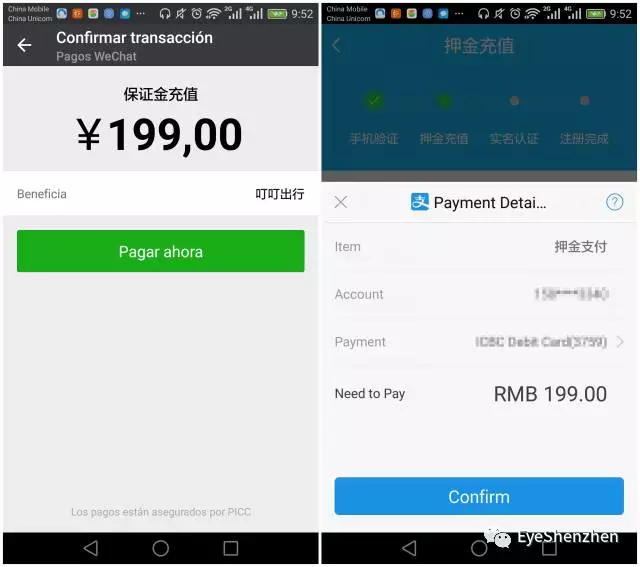
c. Verification
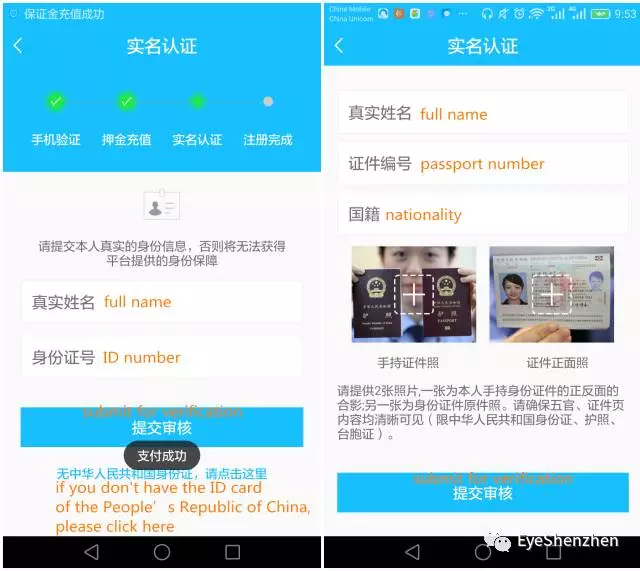
Enter your full name and ID number in the first and second blanks respectively. Then click ‘提交审核(submit for verification).” If you are an expat and don’t have a Chinese ID number, click “无中华人民共和国身份证,请点击这里(If you don't have the ID card of the People’s Republic of China, please click here)” at the bottom. Then enter your full name, passport number and nationality and take a photo of yourself with the passport in your hand and another photo of the passport, making sure that the photos are clear.
d. Use the bike
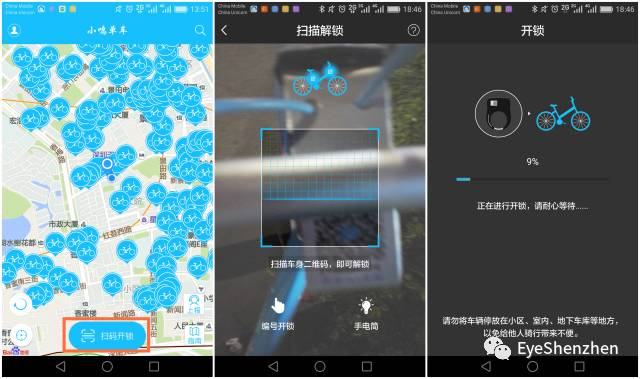
Open the app and scan the QR code on the body of the bike. Wait a few seconds and the bike will unlock. Then you can ride the bike.
e. Return the bike
When you finish riding, find an appropriate location and manually lock the bike to end the ride and the counting will stop.
f. Charge money

If you don’t have enough money to pay for the ride, click “充值(payment)” to put some money into your account.
g. Get back the deposit
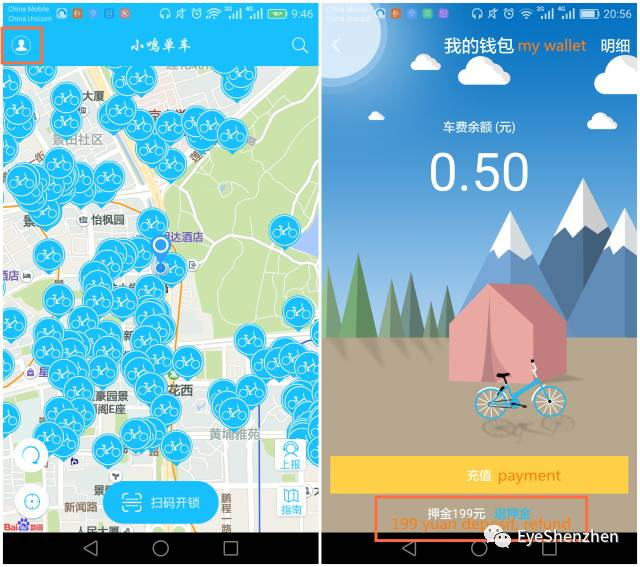
If you don’t want to ride the bike anymore and want to get your deposit back, click the “human-shape button” on the upper left side, then click “我的钱包(my wallet),” after that click “押金199元 退押金(199 yuan deposit, refund)” to get the deposit back.
The dark blue bicycles of Bluegogo

It costs 0.5 yuan per half hour to use the Bluegogo bike.
a. Register

Bluegogo app
Open the Bluegogo app, click the human-shape button at the top left corner for authentication. Enter your phone number to get the pin code. Then enter the pin code sent to your phone. Then set the password for your account.
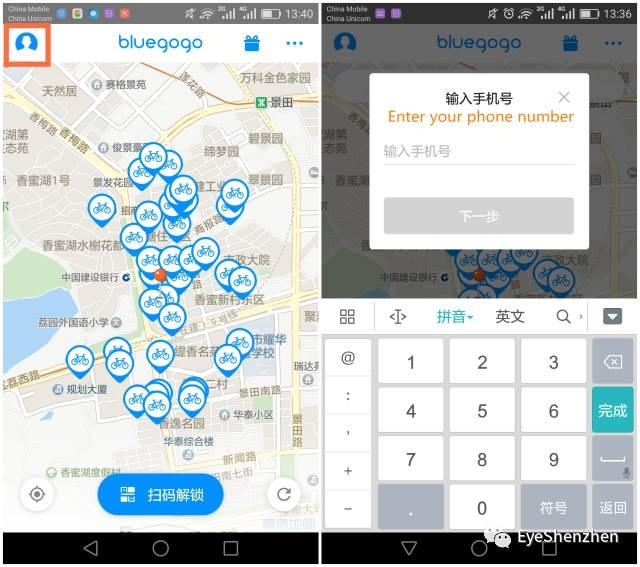
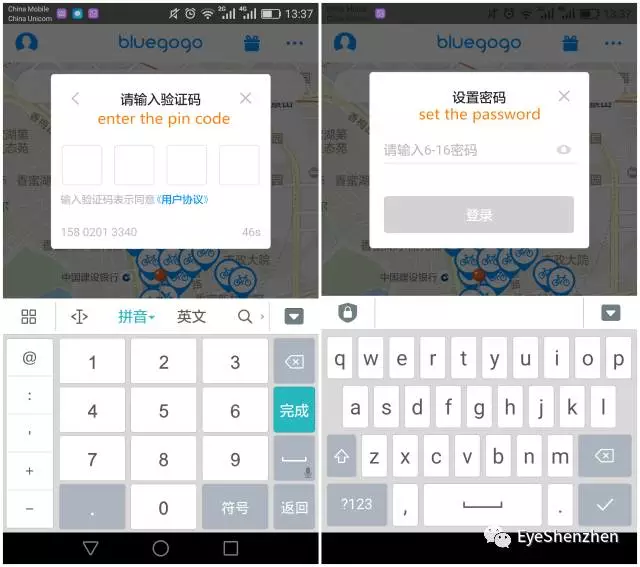
b. Deposit
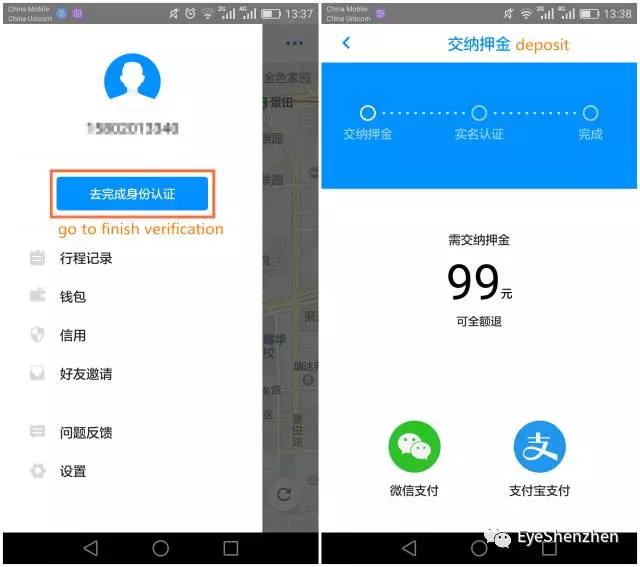
Click “去完成身份认证(go to finish verification)” and you will enter the deposit page. You can use either WeChat Pay or Alipay to complete the payment.
c. Verification
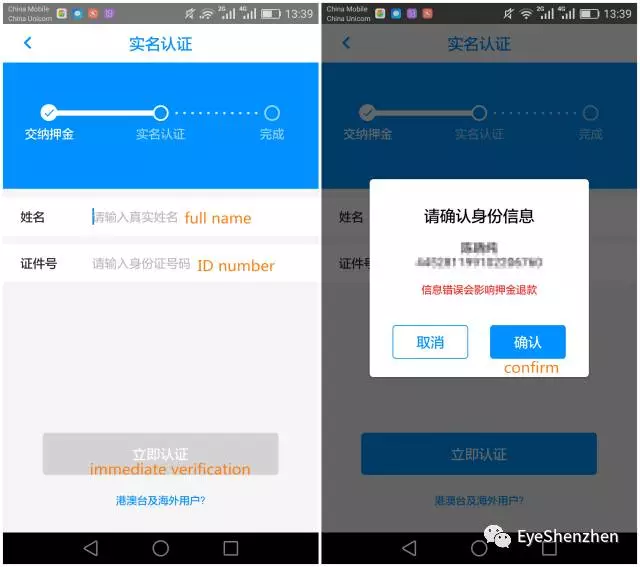
Enter your full name and ID number in the first and second blanks respectively. Then click “立即认证(immediate verification).” Then click “确认(confirm)” once you make sure that all your information is correct.
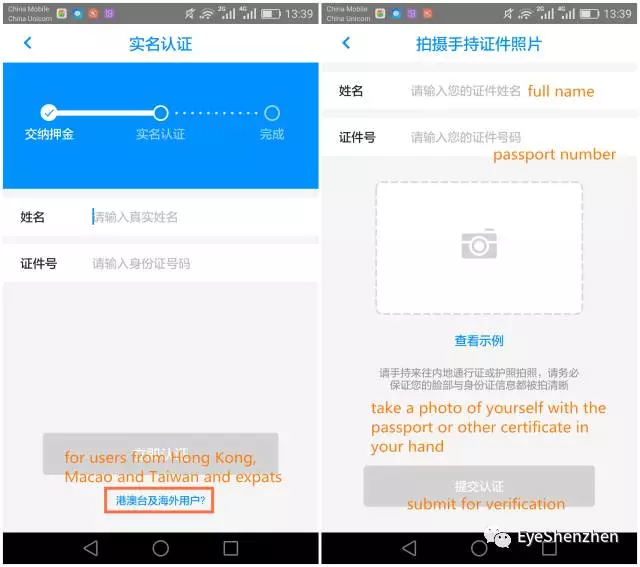
If you are an expat and don’t have a Chinese ID number, click “港澳台及海外用户(for users from Hong Kong, Macao and Taiwan and expats)” at the bottom. Then you need to enter your full name and passport number or other certificate number and take a photo of yourself with the passport or other certificate in your hand.
e. Use the bike

Open the app and scan the QR code on the body of the bike. Wait a few seconds and the bike will unlock. Then you can ride the bike.
f. Return the bike
When you finish riding, find an appropriate location and manually lock the bike to end the ride and the counting will stop.

Then click “立刻支付(pay immediately)” to pay for the ride.
h. Get back the deposit
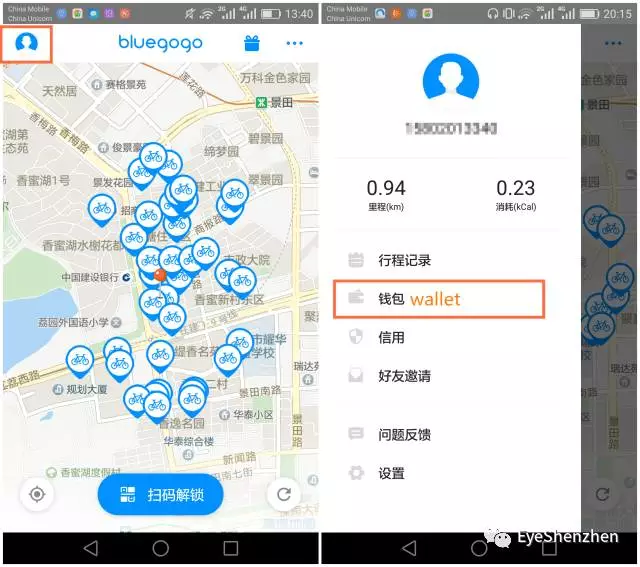
If you don’t want to ride the bike again and want to get your deposit back, click the “human-shape button” on the upper left side, then click “钱包(wallet),” after that click “押金(deposit),” then click “押金退款(refund the deposit)” and then “确定(confirm)” to get the deposit back.
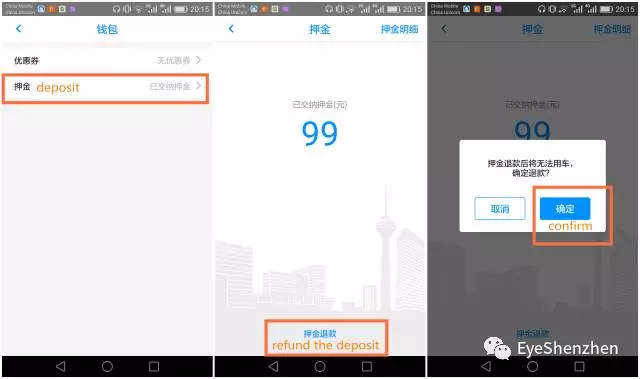
i. Report
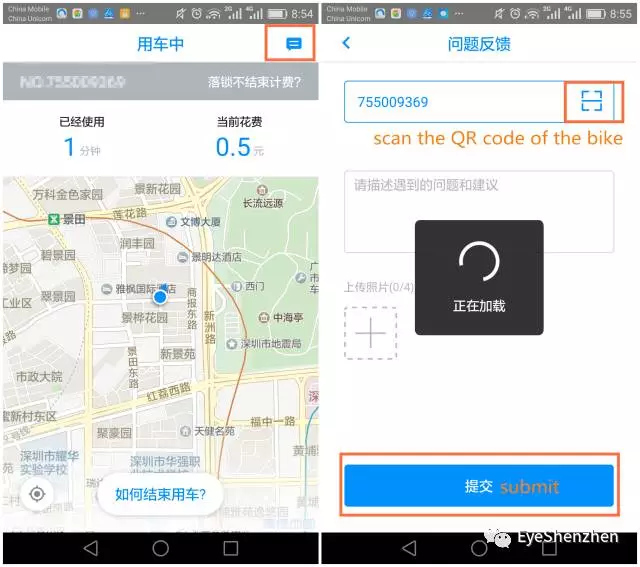
If there is anything wrong with the bike, you can click the blue button at the top right corner to report the issue. You can scan the QR code of the bike by clicking the square on the right side of the first blank. Then enter the problem in the second blank. Then click “提交(submit)” to submit the report.